MAnE v4.0
- Overview
- Features
- The User Interface
- Trajectory Optimization
- Utilities & Support Tools
- Visualization Support
- Documentation
- System Requirements
Overview
MAnE™ v4.0, the Mission Analysis Environment for Electric Propulsion, is the low-thrust counterpart of MANE™ v3.5. It is a system of software tools, seamlessly integrated within a graphical user interface, to support the analysis and optimization of multiple leg, heliocentric missions which employ electric propulsion as the principal mode of thrusting. Full optimization of missions with up to 14 distinct legs is supported. The calculus of variations is the optimization method employed.
The trajectory optimization component of MAnE v4.0 is HILTOP™, whose heritage spans five decades. HILTOP was employed in numerous NASA and industry studies of missions to all the planets and to many comets and asteroids in different mission opportunities. HILTOP has been validated by direct comparison of results with other industry software and has been employed by the developer in various New Frontiers and Discovery class mission proposal developments. Experiences gained with these exercises were used to refine the product to perform more effectively and efficiently in typical situations encountered by a mission analyst.
MAnE v4.0 began in 2004 as an effort to re-develop and update HILTOP using modern development tools and to add the graphical user interface. The first fully operational system that includes all components, documentation and example cases was released in September 2017, following extensive testing over a wide variety of missions. The most recent release of the software, which includes numerous upgrades and extensive testing, was released in January 2021.
SpaceFlightSolutions™ places high priority on the integrity and usability of its software products. Numerous data dependent internal tests are performed during operation to monitor validity of results being calculated and messages are logged of all significant events encountered as a record for subsequent evaluation. Additionally, program options are provided that allow the user to test the optimality of the converged results. A variety of documentation features at the field, form and concept levels are provided to support the learning process for becoming productive in the use of MAnE v4.0.
Licensing of MAnE v4.0 is required for each individual workstation on which the application is to be executed. Licenses are perpetual and include one year of support and version upgrades that are released during that time. Continuation of support is available via annual subscriptions. Contact SpaceFlightSolutions for current licensing and support fees for MAnE v4.0.
™SpaceFlightSolutions, MAnE and HILTOP are trademarks of Jerry L. Horsewood
Features
A robust, flexible, multiple leg mission optimization program suitable for preliminary mission studies of both manned and unmanned solar system missions employing either nuclear or solar electric propulsion;
Hybrid propulsion options employing chemical propulsion stages for launch or capture at final target and electric propulsion for the heliocentric transfer; also, analytic algorithms are used to estimate propellant and time requirements for optional low-thrust escape for the launch body and/or capture at the final target;
Comprehensive spacecraft and propulsion system models support detailed system design;
Three propulsion models are offered – the Classic model assumes constant specific impulse and efficiency throughout the trajectory, the Smooth model employs polynomial definitions of thrust and mass flow rate as a function of input power to the PPU, and the Stepped model requires that thrusters operate only at predefined, discrete set points;
The number of operating thrusters at any point in time is determined optimally, subject to input minimum and maximum values;
The power model includes provisions for power decay/degradation as a function of time;
Interfaces to the DE430 planetary ephemeris file and the comprehensive Dastcom5 ephemeris files with the orbital elements of over 1 million asteroids and comets that are maintained at and available from JPL.
Supports the acquisition and use of Spicelib kernel ephemeris files for small bodies from JPL;
Interfaces to and includes editors for six MS Access databases containing input data for previously converged mission solutions, performance data for thrusters, solar arrays and launch vehicles, spice kernel ephemeris files for small bodies, and orbital elements of user defined bodies;
Supporting applications to evaluate various events, conditions and information (such as nodal crossings, alignments, close approaches, and locations of solar system bodies) that are useful in the analysis of typical missions;
An application to interrogate the comet/asteroid file for entries with characteristics satisfying a list of inequality constraints;
A comet/asteroid mission building application that isolates near encounters (within a specified threshold distance) of the spacecraft with all or a defined subset of the solar system bodies known to MAnE v4.0 during a mission and/or a mission extension;
Applications to support the transfer of solutions, including subsystem performance data and ephemerides, among MAnE v4.0 installations;
A graphical application that allows one to experiment with input variables, including initial co-state variable values, for the purpose of improving initial estimates needed to initiate the solution of the boundary value problem;
An application that automates the appending of previously developed trajectory segments to form an extended mission;
A generalized graphics application for drawing orbits and trajectories with provisions for text and pointer annotations, zooming in and out, and repositioning;
Provides for saving the drawings of orbits and trajectories in three bitmap formats as well as a script format the permits reproduction of a saved drawing, including all annotations, in editable form.
Creates 20+ output files designed for presentation and analysis of mission data.
The User Interface
The MAnE v4.0 GUI provides a common framework within which the many components of the environment are integrated. The framework provides an organized presentation of the input required for a given environment component and a convenient method to execute the component and retrieve the relevant results. This visual approach enhances understanding of the component and of the problem being addressed and significantly reduces instances of missing or erroneous inputs.
When MAnE v4.0 is started, mission input data from the most recently executed case populates the input forms of the GUI. The initial form displayed is known as the Mission Overview form, an example of which is shown below. This form displays the itinerary of the mission as presently defined. Targets in the itinerary may be added, removed or changed. The icons in the target ribbon are active and are used to specify the target of interest at a given node. The option buttons at the top permit the selection of models to be used for evaluating trajectories; the choices made here affect the content and display of data of subsequent forms; that is, data items that become inapplicable for certain models are either hidden or deactivated to aid the analyst in the efficient use of MAnE v4.0. To assist new users, the purpose of each active control on all forms are described in a tooltip that is displayed when the mouse hovers over the control.

Several artifacts of the above form are common to all of the data entry forms. These include the bar menu at the top, the boundary value problem counts for the problem as currently defined, the toolbox of green, grey, blue and red buttons on the right, and the tabs along the lower border. The bar menu and sub-menu items provide access to all supporting applications, database editors, graphics features, data reports, documentation and help files. With few exceptions, accessing any of these features results in the display of an additional form with its own set of controls and data. The toolbox provides quick access to the most frequently used applications and functions, which are also accessible from the bar menu. The tabs provide a mechanism for categorizing input parameters into meaningful sub-groups. By processing the tabs from left to right, one is assured that the adaptive forms properly reflect the effects of choices and decisions made on prior forms.
The group of green icons in the toolbox are used to quickly access support applications frequently used while performing mission studies. From the top, the first three applications evaluate Alignments, Closest approaches, and Nodal crossings of any two bodies that occur within a specified time interval. Next is an application that converts between calendar and Julian Dates, and the final icon in the group is the Lambda Lab, an application that allows one to vary the values of the independent variables and immediately observe the effects on the trajectory profile. It is a powerful tool for improving initial estimates of independent variables to initiate the solution to the boundary value problem.
The single grey icon is used to access the feature to Draw the orbits and trajectories of one or more missions, to annotate the drawing with text and arrows, and to save the drawings in various formats.
The blue icons in the toolbox deal with the mission definition currently loaded in the user interface. From the top, their purposes are to Load a mission from the mission database into the user interface, Save the currently defined mission to the missions database, Update the independent variables to the values at the end of the most recent execution, open Reports of results from the most recent execution, and eXecute the mission currently defined in the user interface. The red button is used to close MAnE v4.0.
Additional features are available from the menus. These include transferring and receiving mission solutions developed on other computers that host MAnE v4.0, interrogating ephemerides and displaying tabular and graphical results, searching for near encounters of small bodies along a trajectory, appending trajectory segments to extend a mission, documentation at the form and application levels, output report descriptions, analysis guidance and troubleshooting tips, and example cases.
Trajectory Optimization
The trajectory optimization program HILTOP is based upon the zero sphere of influence patched conic model of the solar system; that is, heliocentric trajectories are computed under the assumption that the sun is the only attracting body. Once the terminal heliocentric velocities are known, the velocities relative to the terminal body are evaluated and equated to planetocentric conditions at infinity. This method is alternatively referred to as “matched asymptotes”. It is generally regarded as sufficiently accurate for purposes of preliminary mission analysis and for propulsion system sizing and selection. This model is virtually identical to that employed in MAnE v3.5.
Trajectory optimization is achieved with the indirect techniques of the Calculus of Variations. While the solution to the boundary value problem that results with this approach is considered by many to be overly difficult, the robust iterator that is used in the program, combined with the innovative tools incorporated in MAnE v4.0 substantially reduces the severity of the problem. Advantages of indirect techniques are that convergence tends to be quadratic in the neighborhood of the solution and that convergence assures that the solution is locally stationary. Additionally, indirect methods permit identifying far more detailed optimal thruster operational conditions than direct methods that are currently available.
The ultimate boundary value problem to be solved is comprised of an equal number of independent variables and end conditions. The end conditions are, in turn, comprised of the constraints that are specified for the problem and the applicable natural boundary, or optimality, conditions for the problem posed. The natural boundary conditions are automatically formulated within HILTOP so that the user need not be concerned with specifying those that apply. This is but one of the many user-friendly features encoded in HILTOP to significantly reduce the learning curve for productive use. For those users that become more proficient with the programs use, provisions exist to override the internally selected natural boundary conditions.
Utilities & Support Tools
A typical mission analysis involves functionality beyond the realm of trajectory optimization and this additional functionality is provided with several supporting application programs that are delivered as a part of MAnE v4.0. Specific support tools that are presently included are:
Export and import solutions to transfer between the user interfaces on separate computers;
Transfer and install multiple solutions between the Mission databases on separate computers;
Interrogate ephemerides to determine locations of bodies on a specific date, obtain orbital elements, and graphically display orbit profiles;
Search the small bodies data files for all objects whose orbital or physical characteristics satisfy a prescribed set of inequality constraints;
Determine the dates of opposition and conjunction of two bodies during a specified time interval and optionally display the orbit profiles showing the longitudes of any subset of the events;
Determine the dates of closest approach of two bodies during a specified time interval and optionally display the orbit profiles showing the positions of the two bodies for any subset of the events;
Determine the dates of nodal crossings of a body on the orbit of a second body during a specified time interval and optionally display the orbit profiles showing the longitudes of any subset of the events;
Perform conversions between calendar and Julian dates as well as calculations involving dates in either format and time intervals;
Append a trajectory segment, potentially consisting of multiple legs, that is represented by an existing solution in the Missions database to a current trajectory segment to create an extended mission;
Search the small bodies database for near encounters with the spacecraft as the spacecraft traverses its trajectory and create a report of the results;
Alter individual values of the independent variables of the currently defined mission and immediately display the effects on the resultant trajectory;
Manage and maintain the six Access databases (Missions, launch vehicles, solar arrays, thrusters, spice kernels, and user defined bodies) and, for launch vehicles and solar arrays, evaluate polynomial coefficients used to evaluate performance at runtime;
Create graphical displays of the orbits and trajectory of a mission that may include text annotations with complete control over font size, style, color and placement, pointer annotations with or without arrowheads on either end, and the ability to resize and reposition the drawing on the canvas;
Automatically display output reports in Notepad, Excel or Wordpad, as appropriate.
Visualization Support
MAnE v4.0 includes a general purpose orbit and trajectory profile drawing feature that is employed in several applications. Here are a few examples:
– Display/print ecliptic plane projections of solar system body orbits and spacecraft trajectory.

– Display while optimizing a trajectory.

– The Lambda Lab.

– Orbit of ephemeris body.

– Within MAnE v4.0, many of the standard reports are automatically opened in MS Office Excel. This makes available all the graphics features of the spreadsheet program for use with the data in the report. Following is an example of a graph of propulsions system parameters as a function of time for a mission to Mars.
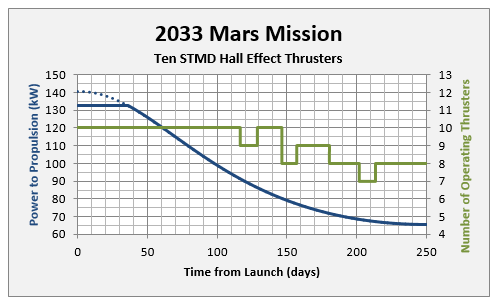
Documentation
Documentation of MAnE v4.0 is provided electronically in a variety of formats and is installed on your hard disk along with the software.
At the field level of forms, hovering the mouse over an active control (text fields, buttons, check boxes, etc.) exposes a tooltip that describes the purpose of the control;
On all of the mission input data forms (i.e., those forms exposed with the tabs at the bottom), there appears the active text “Quick Tips” at the right side of the bar menu. When this text is clicked, a dropdown box displays a list of features on the currently displayed form that are not immediately evident, such as the availability of context menus.
At the form level, clicking the
 symbol on the right side of the title bar (next to the Close button ‘x’) results in the display of a help file that describes the purpose and use of the form. Links appear frequently in these files to provide ready access to related information, as appropriate;
symbol on the right side of the title bar (next to the Close button ‘x’) results in the display of a help file that describes the purpose and use of the form. Links appear frequently in these files to provide ready access to related information, as appropriate;An overview document serves as a user’s guide that links to the help files for details;
A technical document provides a mathematical formulation of the HILTOP program;
Articles are included that explain the purpose and function of co-state variables and provide guidance for estimating initial values required for the solution of the boundary value problem;
Additional articles are included that provide troubleshooting tips to resolve boundary value problem convergence issues;
Example missions are included with full explanations of how they are solved;
A stand-alone installation guide is provided that explains the process for new and subsequent installations.
System Requirements
MAnE v4.0 is developed and tested for operation under Windows 7 and Windows 10. A minimum of 2 GB of free disk space is recommended. Performance of the application is strongly impacted by the amount of memory and processor speed, especially during the trajectory optimization function. Minimum memory requirement is 8 GB, but 16 or more is recommended. A minimum processor speed of 2 Ghz is needed for minimal performance, but 3 Ghz or greater will yield a more satisfying response.
